You’ve trained your model and fine-tuned it to suit your domain-specific needs. Now, the next step is critical: choosing the right platform for post-training optimization. The platform you select can shape your model’s efficiency, scalability, and success.
In this article, we explore hands-on comparisons of three popular platforms for LLM post-training workflows: Google Colab/Kaggle, AWS SageMaker, and Databricks. Each platform has its strengths and weaknesses, and the right choice depends on your goals, team size, and infrastructure.
The Stakes: Why Platform Choice Matters
Once your model is fine-tuned, optimizing for latency, evaluating against benchmarks, setting up inference endpoints, ensuring data privacy, and ensuring reliability are the next hurdles. The platform you choose plays a big role in each of these tasks.
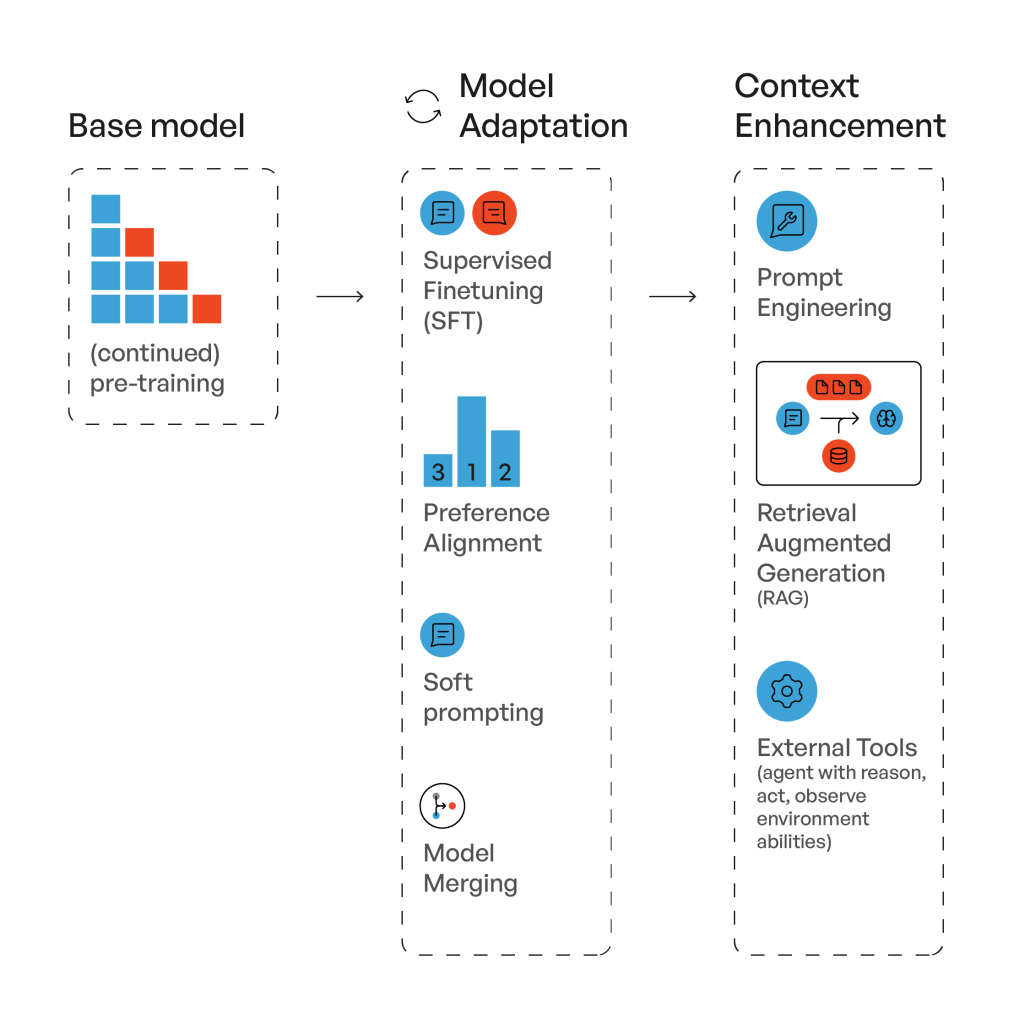
Overview of common post-training optimization techniques.
For more details on post-training optimization methods, including alternatives to Reinforcement Learning from Human Feedback (RLHF), explore our detailed analysis on RLHF Alternatives for Post-Training Optimization.
Here’s what’s at stake:
- Cost efficiency: Compute, storage, and orchestration costs can quickly grow, especially with large models.
- Scalability and robustness: You need the platform to handle models with >80B parameters, ensuring parallelization and reproducibility.
- Time-to-Market: A smooth platform experience accelerates iteration and speeds up deployment.
- Flexibility: Can the platform integrate with your existing workflows? Can it adapt to changing models or deploy across multiple clouds?
- Security and compliance: For regulated industries like finance and healthcare, security and compliance are critical.
Let’s now dive into the three platforms.
Platform #1: Google Colab (and Kaggle) – Fast but Fragile
Google Colab and Kaggle are widely used in the data science community because they allow for quick, free access to GPUs. They make it easy to get started, but they come with limitations.
Pros
- Instant access: No setup required; just open a notebook and start coding.
- Free or low-cost: Basic access is free, and Colab Pro offers improved GPUs and longer runtimes.
- Great for prototyping: Ideal for experimentation, proof-of-concept work, and education.
Cons
- Session limits: Your runtime can be killed unexpectedly, and storage isn’t persistent.
- Limited security: Not designed for secure, enterprise-grade environments.
- No governance or collaboration features: Difficult to manage across teams or scale reliably.
- Weak integration: Integrating with enterprise data lakes or deployment pipelines is time-consuming.
Then, when to use Colab?
If you’re in the early stages of exploration, Colab and Kaggle are excellent choices. They’re quick and flexible for testing model ideas, visualizing outputs, or running small-scale tasks. However, they aren’t suitable for production deployment.
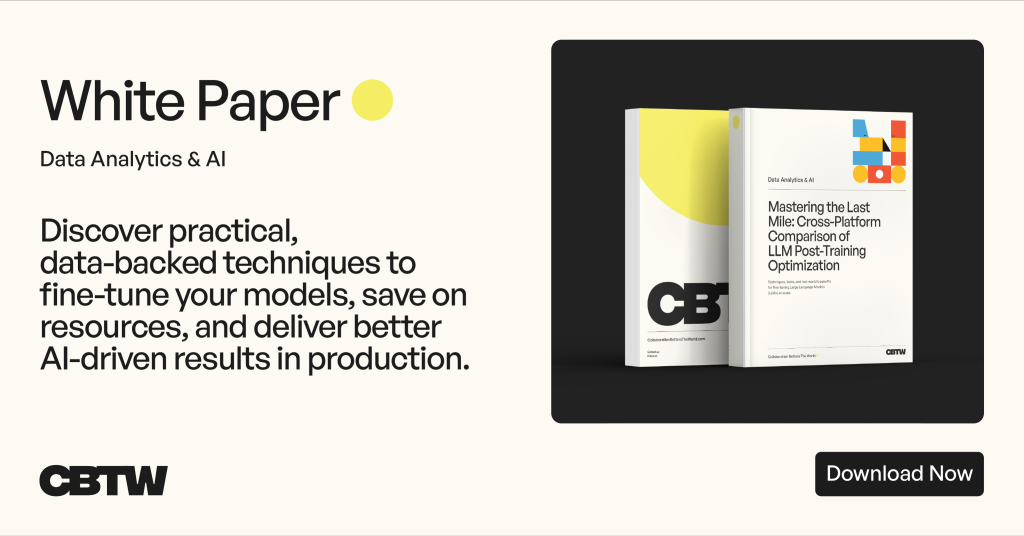
Platform #2: AWS SageMaker – Secure but Complex
AWS SageMaker is Amazon’s fully managed platform for machine learning, offering strong security, scale, and production readiness.
Pros
- Enterprise-grade security: IAM roles, VPC integration, and encryption make it a top choice for regulated industries.
- Built-in tools: Tools like Experiments, Model Monitor, and Pipelines are integrated for streamlined workflows.
- Scalability: SageMaker can handle large-scale training or inference jobs, fully integrated with the AWS ecosystem.
- Reproducibility: With SageMaker Notebooks and Endpoints, you can use Infrastructure as Code (IaaC) to ensure consistent deployments.
Cons
- Steep learning curve: Getting started requires setting up execution roles, networking, and permissions.
- Configuration overload: The platform has many moving parts, which can slow down iteration.
- Slow development cycles: SageMaker’s container build times can delay debugging and development.
- Cost uncertainty: Misconfigurations or idle endpoints can lead to unexpected costs.
Then, when to use SageMaker?
SageMaker is ideal if your organization operates in a security-sensitive environment or needs fine-grained control over infrastructure. While it requires more time and expertise to set up, it excels in production environments, especially for teams already using AWS.
Platform #3: Databricks – Balanced and Scalable
Databricks, originally built for big data processing, is now an all-in-one ML platform that provides a great mix of scalability, governance, and integration.
Pros
- Strong governance: Unity Catalog allows you to manage permissions, data lineage, and model versioning across multiple clouds.
- Data and ML integration: Databricks is perfect for workflows that rely on massive or constantly evolving datasets.
- Notebook and production flow: Seamlessly transition from prototyping to production within the same platform.
- Multi-cloud support: Databricks works with AWS, Azure, and GCP, reducing vendor lock-in.
Cons
- Learning curve: New users may struggle with Spark or Lakehouse architecture.
- Enterprise focus: Databricks may be overkill for small-scale projects or teams.
Then, when to use Databricks?
Databricks is ideal for mid- to large-size organizations that need scale, governance, and collaboration across data science teams. It offers more agility than SageMaker and more enterprise-ready features than Colab, making it a solid choice for teams looking to scale.
Hands-On Platforms Comparison Table
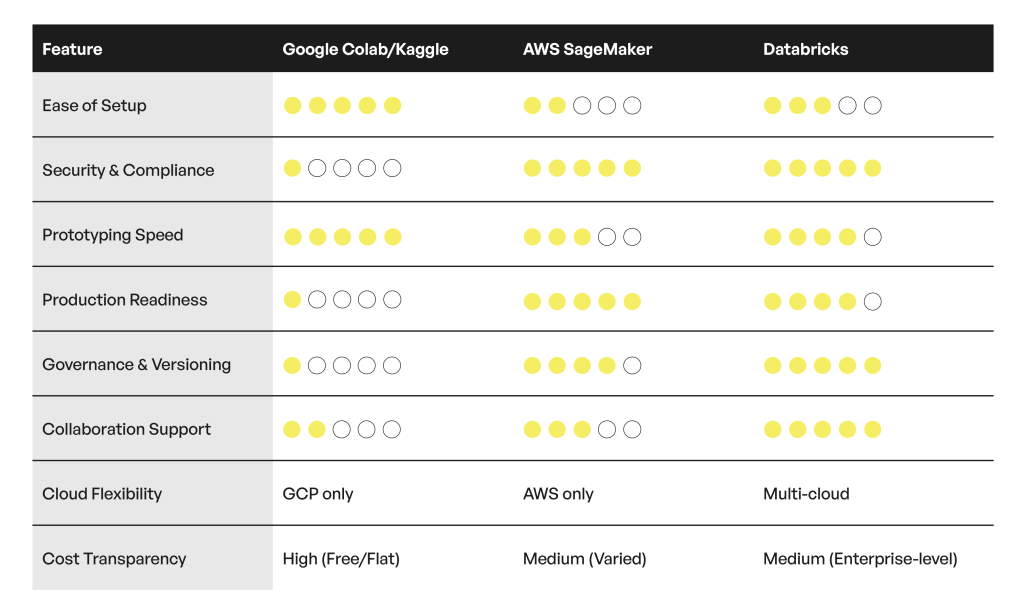
Choosing the Right Fit: Decision Guide
Here’s a practical way to decide which platform is best for your needs:
- Solo researcher or startup: Start with Colab. It’s quick, flexible, and gets out of your way when you’re testing out ideas.
- Enterprise in a regulated sector: Go with SageMaker. It offers unmatched compliance and security, despite the learning curve.
- Scalability, governance, and collaboration: Databricks is often the best choice for mid- to large-size teams. It’s perfect for experimentation and production without compromising governance.
Takeaways
There’s no single “best” platform for everyone, but there is the right choice for your team’s needs and goals.
- Colab is fast but doesn’t scale.
- SageMaker offers control and security, but requires more effort.
- Databricks blends flexibility, scalability, and governance, making it the best choice for most enterprise teams.
Optimizing your platform is just as important as optimizing your model. Choosing the right tool can be the key to your success.
Want the full LLM optimization benchmark, platform comparison, and tool breakdown?
Download our white paper: Mastering the Last Mile: Cross-Platform Comparison of LLM Post-Training Optimization

