What if you could double your impact as a Product Owner without adding extra strain?
Artificial Intelligence has become a key asset when it comes to digital product.
For Product Owners, this change means great opportunities: automate repetitive tasks, refine how information is synthesized, and focus on what truly matters—delivering value to the product.
We will explore how to use AI effectively at every stage, featuring tools and practical prompts to help you get started. Here’s how AI can become your trusted product co-pilot.
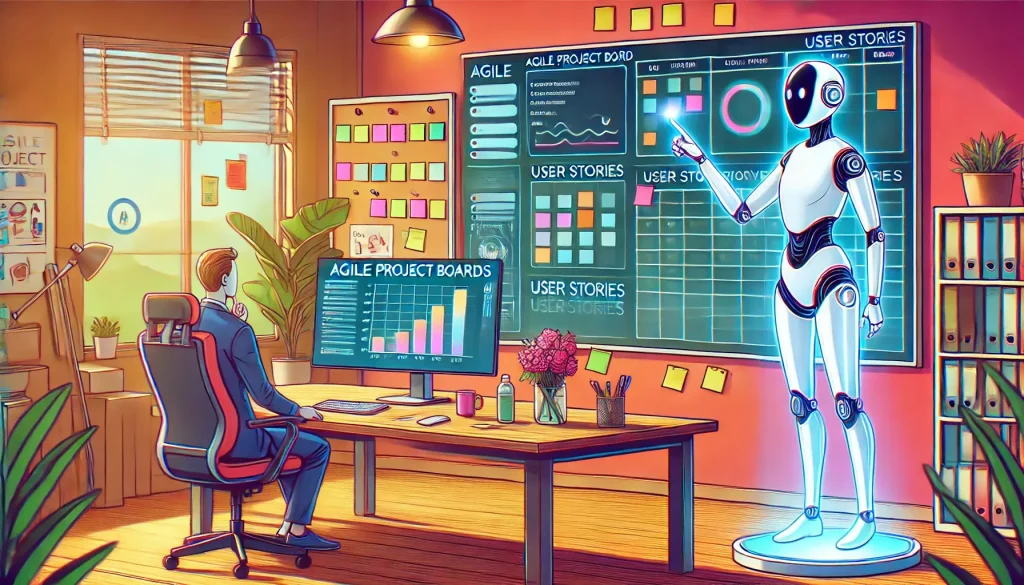
Important Note: The tools mentioned in this article have not all been extensively tested. AI can speed up certain processes and enhance your analysis, but it does not replace your critical thinking or business validation. Always review the generated content carefully, check its relevance, and ensure its accuracy before using it in subsequent stages or sharing it with your teams.
Discovery Phase: AI as a Driver for Smarter Exploration
Discovery is a structured process to understand user needs, explore possible solutions, and reduce uncertainty before building.
This critical phase typically involves several key steps.
Let us examine how AI can support the Product Owner at every stage to improve efficiency and focus on value.
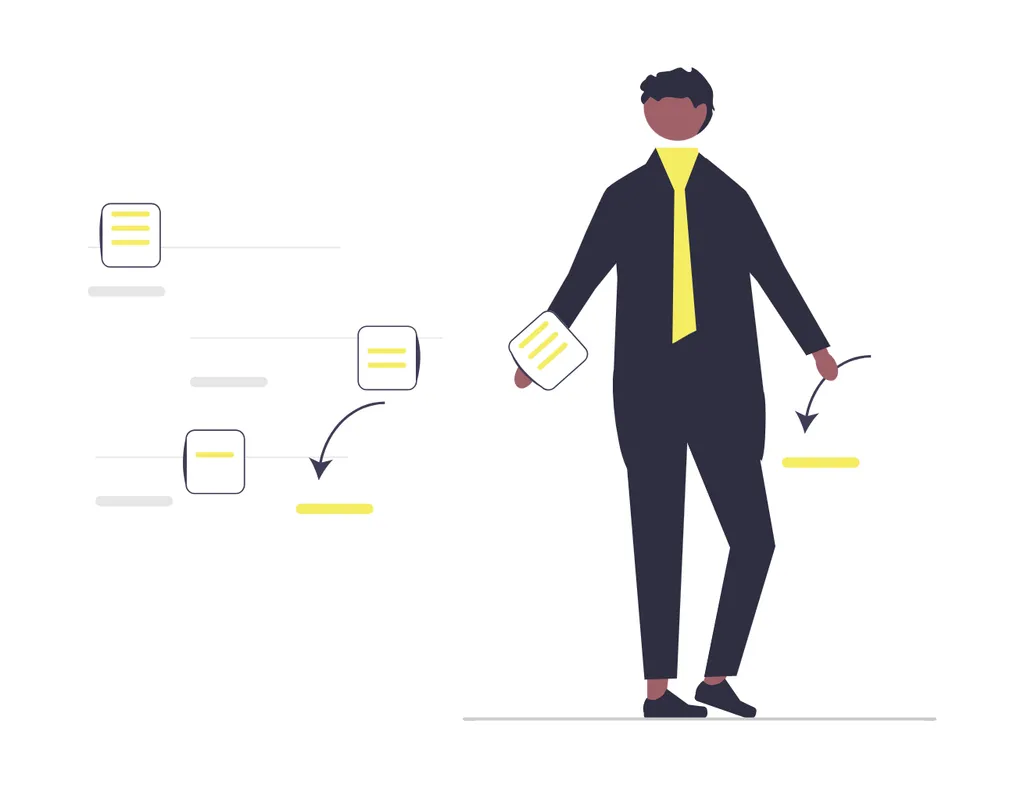
1. Finding and Recruiting Target Users
Discovery often starts with identifying and engaging the most relevant user profiles.
How AI can help:
- Generate personalized recruitment email scripts.
- Suggest audience segmentation criteria.
- Analyze CRM databases to identify the best profiles to contact.
Tool examples:
- ChatGPT (for segmentation prompting)
- Apollo IO (for prospecting automation)
- Segment AI (for customer analysis and targeting)
- [Jasper, Copy.ai)
Use case: Quickly generate personalized invitation messages.
Sample prompt:
“Write an email template to invite [Product] users to a user interview. Target: [user type]. Style: professional but engaging, maximum 150 words.”
Benefit: Create targeted emails or LinkedIn posts in minutes with minimal effort.
2. Preparing User Interviews and Questionnaires
A successful Discovery relies on well-crafted questions.
How AI can help:
- Generate tailored interview guides.
- Create clear, neutral questionnaires.
- Suggest open-ended questions to capture richer qualitative insights.
Tool examples:
- Notion AI (for drafting interview guides)
- Typeform AI (for optimized questionnaires)
Sample prompt:
“Write a 10-question interview guide to understand how users manage their digital subscriptions. Goal: uncover main frustrations and existing alternative solutions.”
Benefit: Quickly produce structured, insightful questions that reveal user needs without bias.
3. Running Sessions and Capturing Insights
During interviews, capturing information accurately is essential, without drowning in notes.
How AI can help:
- Automatic transcription of interviews.
- Smart summaries of key exchanges.
Tool examples:
- Fireflies.ai or Maze for transcription and summaries
- Otter.ai for automated reporting
Example of automation:
Record your Zoom sessions directly through Fireflies.ai. The tool will automatically extract:
- Questions asked
- Key responses
- Critical points to follow up
Benefit: Keep all insights organized and accessible, freeing you to focus on interpretation and next steps.
4. Synthesizing Collected Data
Once feedback is collected, the next step is synthesis: spotting patterns, prioritizing needs, and identifying major pain points.
How AI can help:
- Automatically group feedback by theme.
- Generate persona profiles based on the collected data.
Tool examples:
Example synthesis prompt (ChatGPT):
“From this set of user interviews, identify:
- 3 recurring problems
- 2 product innovation opportunities
- 1 concise example persona”
Benefit: Quickly turn raw feedback into structured insights that guide your product decisions.
5. Brainstorming Solutions
Next comes the creative phase: generating ideas for solutions to explore. AI can help the Product Owner go beyond usual patterns and uncover new opportunities during discovery.
How AI can help:
- Stimulate idea generation (“assisted ideation”).
- Suggest functional or UX variations.
Tool examples:
- Miro AI to enrich mind maps
- ChatGPT for basic conceptual wireframes
Example prompts:
“Give me 10 feature ideas to help a user track their monthly subscriptions better. Rank them by potential impact (high/medium/low) on user retention.”
Or:
“Generate 20 open-ended questions to understand how [user type] manages [identified problem]. Neutral, unbiased questions only.”
Or:
“Propose 10 creative solutions a team could consider to address [user problem].”
Benefit: Rapidly generate a wide range of ideas and possibilities, giving your team more options to explore before committing to development.
6. Prioritizing Explored Options
Finally, it is essential to sort solutions based on value, feasibility, and potential impact.
How AI can help:
- Rank solutions using matrices (e.g., effort vs. impact).
- Suggest scoring models based on business criteria.
Tool examples:
- Amplitude AI to predict product impact
- GPT-4 / ChatGPT in “technical architect” mode (advanced prompt engineering)
Example prompts:
“Here are 8 feature ideas. Help me place them on a Business Impact vs Technical Complexity matrix, and recommend the 3 best candidates for an MVP.”
Or:
“I want to develop this feature: [describe functional need].
Can you outline the technical components needed to implement it (backend, frontend, storage, security, third-party services, etc.) in a [React / Node / etc.] stack?
Also, highlight any potential technical challenges with a relative complexity estimate (low/medium/high).”
Summary: AI-Augmented Discovery
Using AI during Discovery does not replace human judgment:
It accelerates data collection, organization, and analysis to free up time for strategic thinking.
By leveraging the right tools and prompts, the Product Owner can transform Discovery:
From weeks of intensive work ➔ to a few days of informed decision-making.
Writing Jira Tickets with AI: Myth or Reality?
For a long time, writing Jira tickets was seen as a tedious, manual task.
Now, AI can turn this into a real opportunity to speed up the process – as long as it is used thoughtfully.

Creating Complete Tickets: Beyond Title and Description
Most AI tools can produce a basic ticket.
A high-quality ticket goes further:
- A clear functional description
- Detailed acceptance criteria (Given/When/Then or “Etant donné / Lorsque / Alors”)
- Associated test cases, if needed
Automating Acceptance Criteria
How AI can help:
- Turn vague requests into concrete acceptance scenarios
- Suggest multiple variations to challenge and clarify scope
Example tools:
- ChatGPT – for targeted prompts to generate acceptance scenarios
- Linear AI Smart Create – to enrich and structure tickets
- Jira AI Labs – to automatically populate key fields
Example prompt:
“From this user request: ‘I want to receive a notification 10 minutes before my scheduled appointment,’ generate:
- 3 acceptance criteria using Given/When/Then
- 1 negative criterion (what should not happen).”
Expected output:
- Given a user has scheduled an appointment,
- When the appointment time is 10 minutes away,
- Then the user receives a push notification on their phone.
Going further: generating manual test cases
A clear ticket also helps QA/Testers.
Why not ask the AI to generate test scenarios directly?
Example prompt:
“Generate 5 manual test cases from this ticket:
- Verify reception of push notification
- Failure case if the internet connection is lost
- Case where the reminder is disabled by the user”
Expected output:
- Test 1: Schedule an appointment ➔ Check that the notification is received 10 minutes before.
- Test 2: Enable airplane mode ➔ Verify that no notification is received.
- Test 3: Disable reminders in settings ➔ Verify that no notification is sent.
Bonus: Generating automated test cases (pseudo-code)
For CI/CD teams, AI can also generate automated test scripts.
Example prompt (ChatGPT or GitHub Copilot):
“Write an automated test in JavaScript using Jest to verify that the user receives a push notification 10 minutes before a scheduled appointment.”
Optimizing Technical Documentation for Developers
Writing tickets is often slowed down by unclear information on:
- The APIs involved
- Expected input/output data
- Technical dependencies
How AI can help:
- Generate technical briefs based on functional requirements
- Identify potential impacts (backend, APIs, security, performance)
Example tools:
- ChatGPT / Claude.ai for generating technical documentation
Example prompt for technical documentation:
“From this user story:
- Feature: Appointment reminder notification
- Input data: appointment time, user time zone
- Output data: push notification in standard format
Write a concise technical brief for backend and mobile developers. Include: API endpoints to create or modify, business logic, expected error cases.”
Expected outcome:
- Backend: add a scheduled job based on the appointment time stored in UTC.
- Mobile: listen for a new push event type
reminderand handle localized display.
Direct benefits for the Product Owner
- Write more complete tickets in half the time.
- Standardize the quality of acceptance criteria.
- Anticipate developers’ questions before they arise.
- Simplify QA by providing test foundations right from the ticket creation stage.
The PO no longer just writes tickets: they increase product value and raise quality standards.
How to Build ‘Prompt Templates’ to Industrialize Ticket Writing with AI
The goal is to enable any Product Owner to standardize their requests to the AI and quickly produce tickets with consistent quality, without starting from scratch each time.
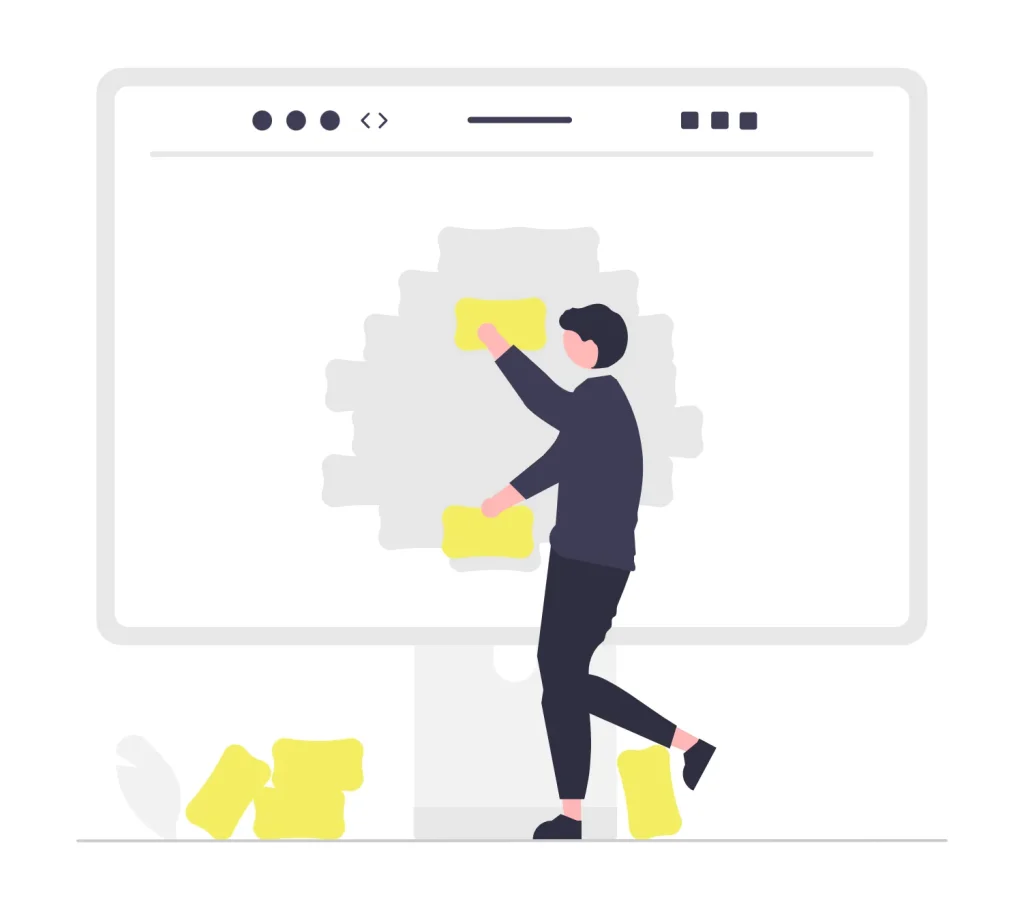
Why Use Prompt Templates?
Using templates allows you to:
- Save time by avoiding rewriting each request.
- Ensure consistent quality across ticket structures.
- Easily delegate to other POs, PMs, or junior team members.
- Get the most out of AI by clearly framing your expectations.
How to Build a Good Prompt Template
A solid prompt template for tickets should include:
- Functional context – What is it? For whom? Why?
- Delivery expectations – Business description, acceptance criteria, and potential test cases.
- Expected format – For example, Given/When/Then.
- Style guidelines – Clear, concise, no unnecessary jargon.
- Optimization request – Include edge cases or error scenarios.
Reusable Prompt Template Example
Prompt Type:
Context:
- Product: [brief description]
- Feature: [expected functionality]
- Target User: [primary user type]
- Business Goal: [problem solved or value delivered]
Your Mission:
- Generate a clear functional description (max 5 lines)
- Propose 3 to 5 acceptance criteria in Given/When/Then format
- Generate 2 associated manual test cases
- Generate 1 critical error scenario to test
- If possible, write a mini technical brief for the developer (APIs impacted, input/output data)
Style Guidelines:
- Stay neutral and factual
- Use simple sentences
- Avoid marketing language
Scale Further with “Prompt Libraries”
To take it even further:
- Build a Notion or Confluence library with your standard prompt templates: “New Button,” “New Signup Flow,” “Add Notification,” etc.
- Define variable “slots” in your templates: [Product], [User], [Action], [Expected Impact].
- Use tools like Zapier to automate sending prompts to ChatGPT or an internal AI agent and automatically retrieve the formatted ticket.
Direct Benefits for the Product Owner
- Less time lost structuring each ticket
- Consistent quality even at high volumes
- Simplified handover to developers and QA
- Industrialization of Product Management
Will Product Owners Disappear Tomorrow?
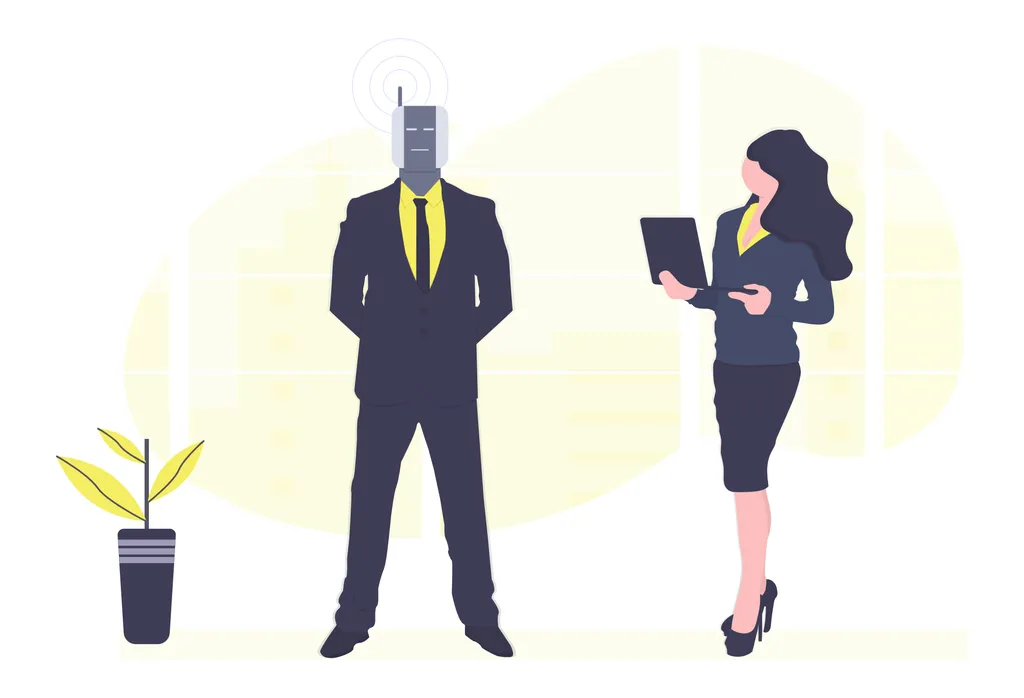
The automation of certain tasks raises a concern: will the PO role disappear?
Let us be clear: no — but it will evolve.
What AI cannot do:
- Translate a complex business strategy into product priorities.
- Mediate between stakeholders with conflicting interests.
- Build a deep sense of empathy for the end user.
Example of a strategic prompt
For Amplitude AI / ChatGPT Business Analysis:
“From these three potential features for our mobile health app, estimate:
- The user engagement potential
- The attrition risk if not implemented
- The 6-month ROI
Provide a prioritization recommendation based on these elements.”
Outcome: the PO grounds decisions on enriched data and strengthens their role as product decision-maker.
Conclusion
AI is a real opportunity for Product Owners who know how to use it:
- Less cognitive load on mechanical tasks
- More time to drive the vision, listen to users, and align teams
- Stronger ability to make better product decisions, based on faster and richer insights
Tomorrow, the best PO will not be the one who writes the best tickets, but the one who knows how to use AI to become the strategist of the product.
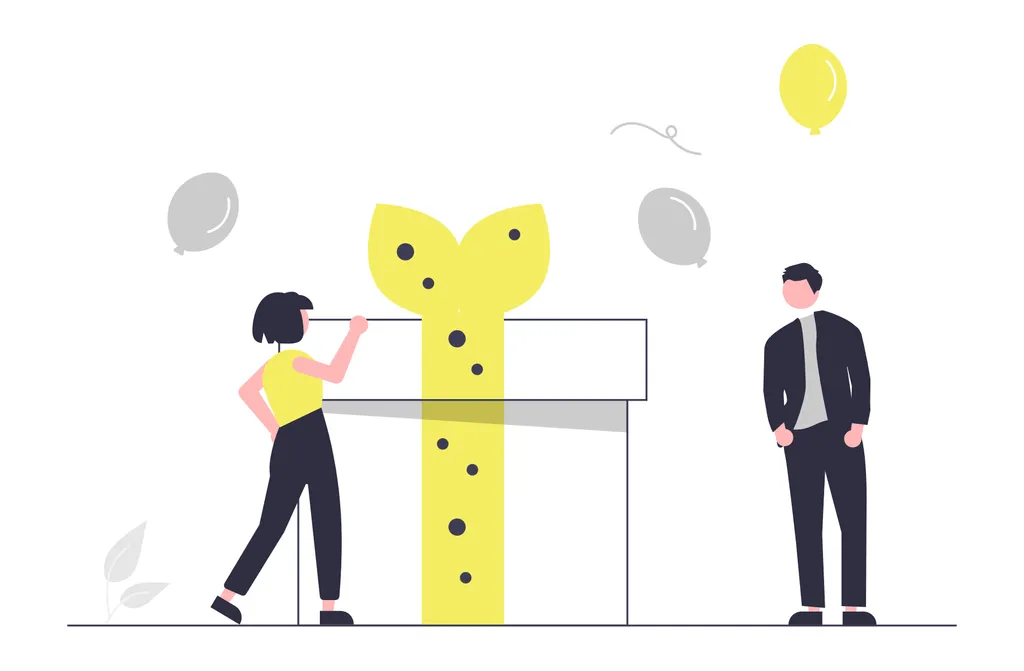
Bonus: Ready-to-Use Prompt Packs
To help you take action right away, here are 3 AI prompt template packs:
- Discovery: Recruit, interview, synthesize
- Tickets: Write, test, brief developers
- Documentation: Describe flows, simplify architecture
Further Reading
- ChatGPT cannot conduct real user research, but it can stimulate creativity and help draft early versions for human refinement.
- Generative AI can accelerate time to market by around 5%, improve Product Manager productivity by 40%, and enhance employee experience by up to 100%.
- In product development, AI is transforming speed, quality, and innovation by reshaping how software is built.
- Exploring how AI concretely impacts product roles, including insights from Guillaume Simon at PhotoRoom.
Need help in AI-powered product transformation?
We turn bold visions into tangible digital solutions. We guide strategy, shape high-performing teams, and build digital products that align with real business needs and user expectations. Our expertise spans crafting intuitive UX designs, architecting scalable systems, and applying agile delivery to maximize adoption and impact.
Contact us to discuss your specific needs!